WordPress Theme: Reflection 1.0.1
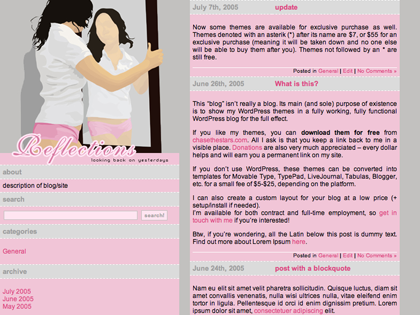
My friend Stacee created this beautiful layout and I helped her port it over as a WordPress Theme. It’s called Reflection, Version 1.0. What do you think? Her artwork is beautiful huh? :) If you like the theme, you can download it here.
My friend keeps telling me the image looks like me. No, no, I haven’t modeled underwear before, but I can start! haha Although, now that she mentioned it, the hair does look like mine.
You can test out the theme here.
Update: If you downloaded the theme earlier today (before 9:30am PST 3/23/3005) please redownload it again or fix the small CSS error I had.
In style.css, in the “main” class, change the width to: “width: 50%;” instead of “width: 50%px;” Thanks! That’ll fix the error in MSIE.
Update 2/22/1007: You can read more info on this theme here. :)


 @
@







Pingback: Blogging Pro » Blog Archive » WordPress Theme: Reflection 1.0
Pingback: How To Blog